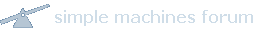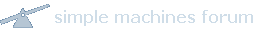added new script for FF3: enable_autocomplete.user.js which basically enables password manager to store passwords even for sites that block it, like yahoo or paypal.
also keep in mind the following
Similar method worked for me with Yahoo mail and Firefox 2. However, it doesn’t really work with Firefox 3. In Firefox 2, once you have everything set up, when you get to the login page everything is ready to go, you just click “Sign In”. In Firefox 3, the best I can get is this: you have to click “remember password” on your toolbar, then start typing your sign in name in the Yahoo ID field. It offers the full name, which you click, and then your password is filled in. Then you click “Sign In”.